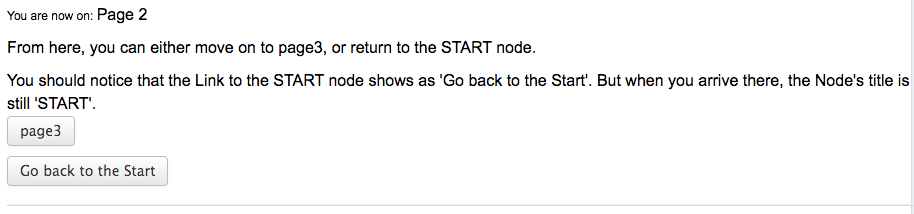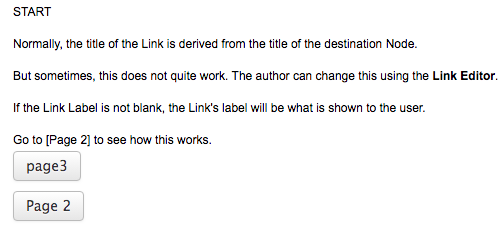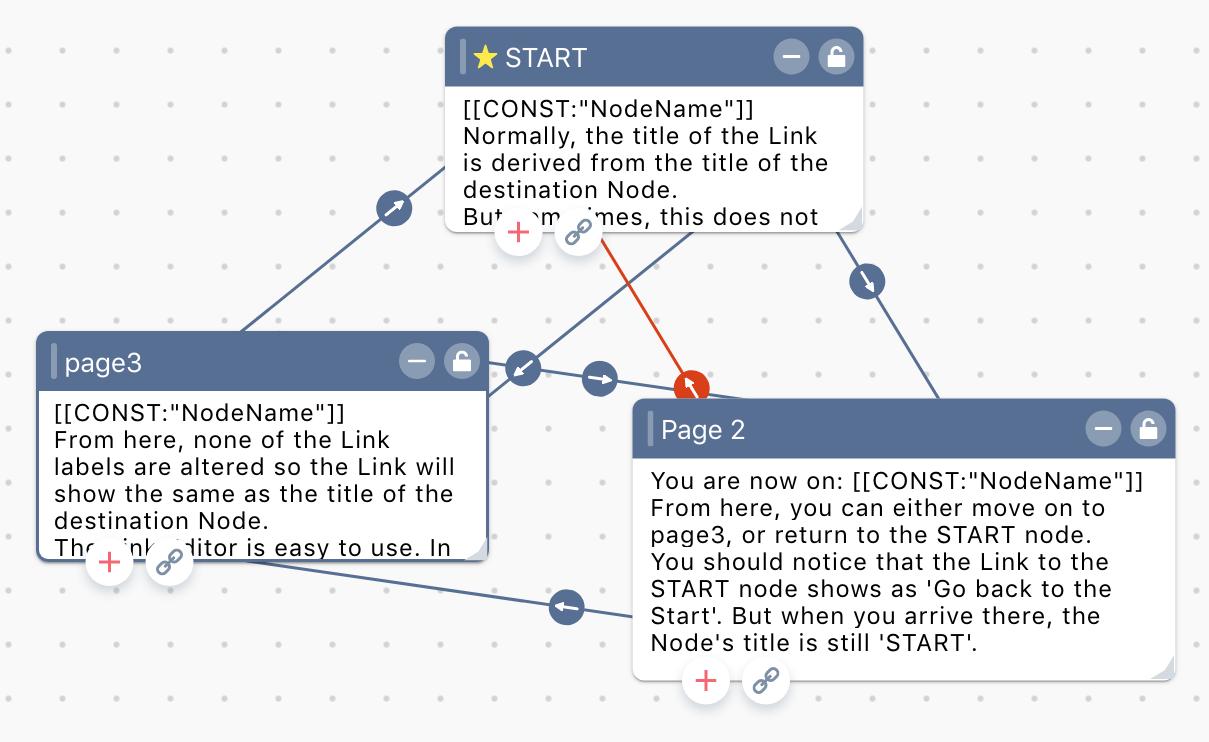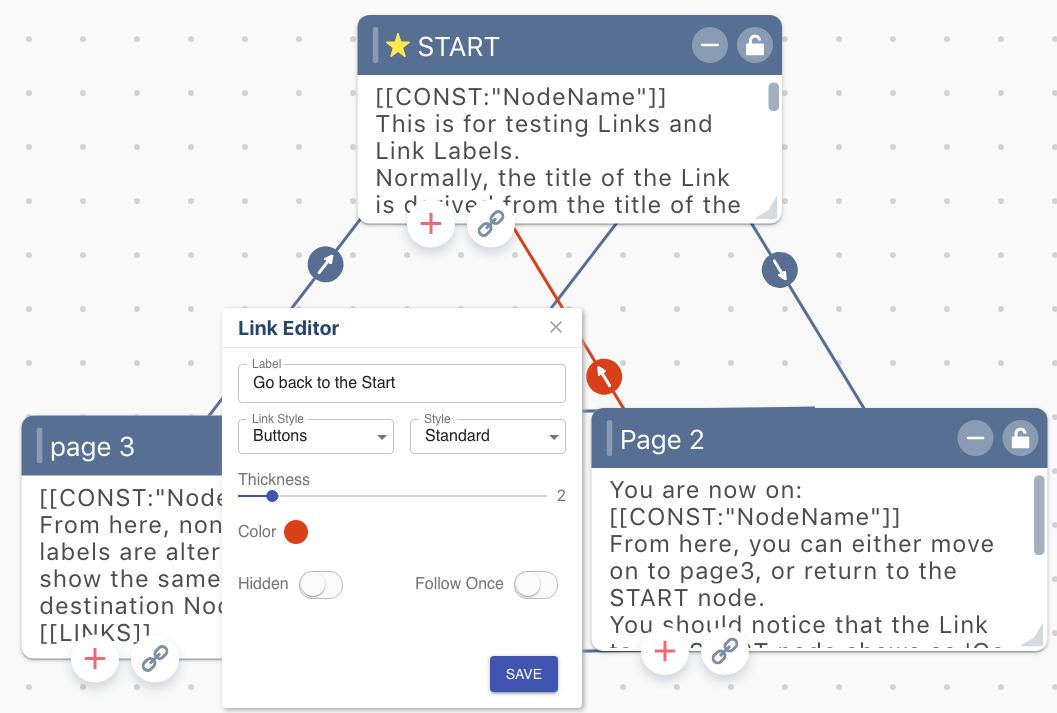Links
All about Links (aka Edges in graphs)
Overview
Links are the connections between Nodes, that determine which path you can take through the map. Kinda like join-the-dots. The arrow in a Link shows the direction that you can move along the Link. There may be a Link in both directions between two Nodes.
We have a help page from OLab3 -- this explains some of the basic principles, which work the same in OLab4.
Note that there has been a subtle change in how you now drag/drop a Link connection between Nodes. You no longer need to hold down the mouse button as you do so: simply click once on the small Link icon and then click once on the title bar of the destination Node.
Normally, when you are playing a Map, you can see which Nodes you can visit next because the Link shows the title of the Node it points to.
But you can also change the label on a Link…
Simply click on the arrow in the middle of the Link to bring up the Link Editor. We have made this link red so you can see which one we are editing.
…and this now shows up with a Link, or button, that is named by its label. This can be useful at times.
You can play that demo example at https://demo.olab.ca/player/olab/play#1462:0
Link Order
Normally, the Links from a Node are presented in the order in which they were created. As the author, you can change this order.
Check whether this works yet or not
Ordered -- the order can be preset by the map author
Random -- the order can be randomized, changing each time the Node is visited
Random, select one -- only one of the Links is shown but chosen randomly each time
Link Style
Most commonly, Links are shown as a series of buttons at the bottom of a Node. The author can also change the Link style to a simple hyperlink.
A Link may be marked as ‘Follow Once’. This means that the user can only pass along that Link once during a session. If the user returns to that Node, the choice to pass along that same Link is no longer visible.
A Link can also be hidden. This means that it is not usually shown as a choice to the person playing the map. But in certain situations, you can still travel along that Link. eg. you can be directed along it by a Course Director, during group play within a Course.
Last updated